¿Piano o Teclado?
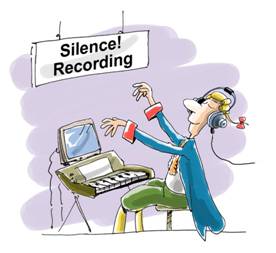
 The eyeNotes™ program will work with practically any electric piano existing on the market – digital pianos, electronic piano keyboards or MIDI keyboard controllers. The only condition is that this digital piano or piano keyboard has to be GENERAL MIDI compatible, which is true for most of the modern electric pianos. To find out if a particular keyboard is MIDI compatible:
The eyeNotes™ program will work with practically any electric piano existing on the market – digital pianos, electronic piano keyboards or MIDI keyboard controllers. The only condition is that this digital piano or piano keyboard has to be GENERAL MIDI compatible, which is true for most of the modern electric pianos. To find out if a particular keyboard is MIDI compatible:
1) check for the word "MIDI" or "GENERAL MIDI" on the piano keyboard front ;
2) look for a pair of round 5-pin connectors, "MIDI In" and "MIDI Out", at the back of the keyboard (or at the bottom for some digital pianos); or
3) the most challenging, read its manual.
 To fully use the advantage of the eyeNotes™ visual and interactive sheet music, you need to connect your electronic piano keyboard to your computer. Follow the manuals for your own equipment. Any solution will work to connect the digital piano, piano keyboard, or MIDI controller to the computer, and when connected, you can start practicing to acquire basic piano skills.
To fully use the advantage of the eyeNotes™ visual and interactive sheet music, you need to connect your electronic piano keyboard to your computer. Follow the manuals for your own equipment. Any solution will work to connect the digital piano, piano keyboard, or MIDI controller to the computer, and when connected, you can start practicing to acquire basic piano skills.
Our recommendations:
1) Size. For the very beginners (especially young beginners), we recommend purchasing a piano keyboard with at least 61 keys. Very soon students will find that a piano keyboard with fewer than 61 keys is just a toy, and they will be able to play only the simplest songs. The full 88 keys keyboard is the best choice for students who are 5-6 years old. For intermediate and advanced students a digital piano is the optimal choice.
2) Piano keyboard versus MIDI controller.
We would recommend purchasing a piano keyboard that includes a sound system rather than just a MIDI keyboard controller, that has no built-in sound, and that can be used only together with a computer. Usually, the sound of even the cheapest piano keyboard is better and more powerful than the computer sound. Otherwise, the computer sound card and speakers must be quite expensive. Also, you can use this keyboard independently, move it around, and even travel with it. The price difference between a piano keyboard and a MIDI controller is small, but, as said previously, you can use either one.
3) Sound. One of the most important features of any piano is the quality of sound. The more closely the piano keyboard reproduces the natural piano tones, the more enjoyment you or your child will experience during your practice and piano performance. On the other hand, at some level, even a small improvement in sound may increase the price of a digital piano by a thousand dollars. We believe that nowadays even the least expensive piano keyboard on the market has a decent sound for learning and practicing the piano. You may select your price category and choose a piano relying on your ear. Switch all the pianos to the "Grand Piano" tone, and press the keys, trying to understand which piano sound you prefer. Usually, it will be a piano with less noticeable "electronic" tones in its timbre.
4) Additional features. Touch-sensitive piano keys are a plus, as also are the weighted keys that simulate the resistance of real piano keys, though these features are not needed for beginners, especially for small children (from 2 to 5). Also, in cheaper models, these features may be tied to the decreased sound quality.
Our piano software does not need additional built-in functionality that some of electric piano producers try to add to the modern piano keyboards, like lighting up the piano keys, adding complicated piano teaching attachments, and including a multitude of music tones and effects. Because any additional functionality makes the using the piano more difficult, distracts the student’s attention, and makes the whole device less reliable, we would recommend going after a piano with better sound and fewer gadgets.
Again, the least expensive piano keyboard that you constantly use for improving your playing skills is much better than nothing, and far better than the best piano collecting dust without being used.
Our favorite 61-key keyboards:
Casio CTK-2100 61 Key Personal Keyboard
Yamaha YPT-220 61 Key Personal Keyboard
Our favorite 88 keys keyboard:
Casio PX-130 88-Key Digital Stage Piano
Our favorite digital piano: